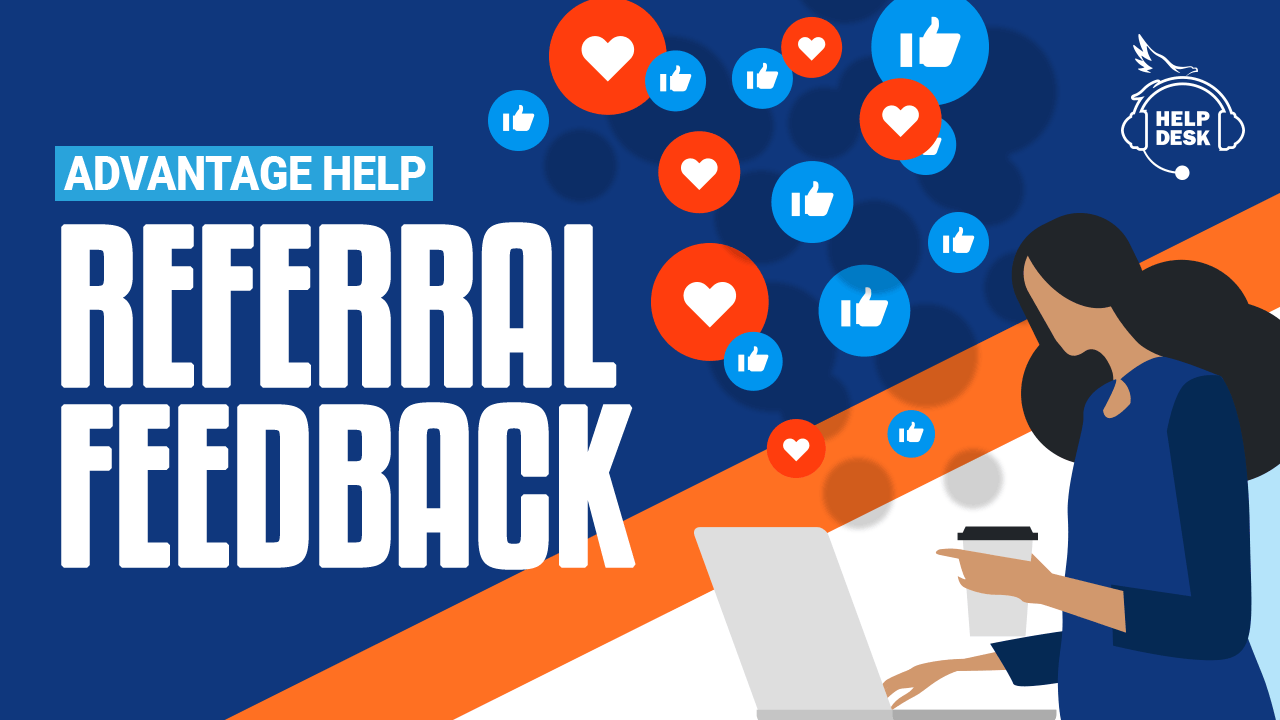Great, you’ve got a referral from TrustedChoice.com!
From here you have the ability to update the status of the prospect with options that mirror your sales path, all the way from first contact to winning or losing the business.
Why bother providing referral status updates?
Because you can sort and filter on the status of each unique referral, you can quickly track what’s in your referral pipeline, where you are winning or losing business and why.
But the data benefits for referral feedback don’t stop there.
Referral data is also extremely valuable to us because, when you provide feedback, we analyze that data and apply the ‘machine learning’ to make our Appetite Engine™ smarter.
A smarter Appetite Engine means we can continually improve matching you to the referrals for the types of business you like to write.
Regularly providing status updates on your open prospects also completes an information loop that benefits the insurance company partners that support you on TrustedChoice.com. When it comes to reporting bound policies, we can’t verify bound business data without you—and the carrier or wholesaler doesn’t have an opportunity to thank you.
2 ways to update referral status
When you receive a referral from TrustedChoice.com, the information about the prospect is displayed on your account’s Prospects tab. You can update a referral’s status there, or directly from the referral alert email we send you.
If you don’t provide feedback after a few days, you will get a feedback reminder email that also contains a link to update the status.
No matter how you get there, follow these steps to provide feedback from your Account Dashboard:
- Log in to your account
- Access your list of opportunities by selecting “Opportunities” from the Opportunities menu
- Click on the referral you’d like to update from the list
- Click the Update Status button.
- Choose your status:
- If you’re actively working the prospect, you can select options such as “In Progress” or “Quote Sent”. Be sure to come back periodically to update the status as the prospect moves through your sales pipeline.
- If you won the business, select “Bound Prospect” and then provide as much detail as possible about the policies sold. The more detail, the better.
- If the referral didn’t work out for you, select “Unable to Service” and then select a reason why.
We review the feedback you provide periodically. The more information you provide about the referrals you receive, the smarter we can make Appetite Engine™ to provide your better leads over time.
Get a full referral snapshot
Your Advantage account’s Opportunities list is also the place to view a snapshot of all the referrals you have received from TrustedChoice.com and to quickly see what opportunities need your attention.
Every open opportunity also contains a handy link market finder button that automatically suggests insurance companies in our network who may have a product to serve that prospect. Neat!
A big thanks in advance for feeding the feedback loop—we appreciate your collaboration in helping us deliver quality referrals to you. As always, if you need assistance feel free to Contact us.