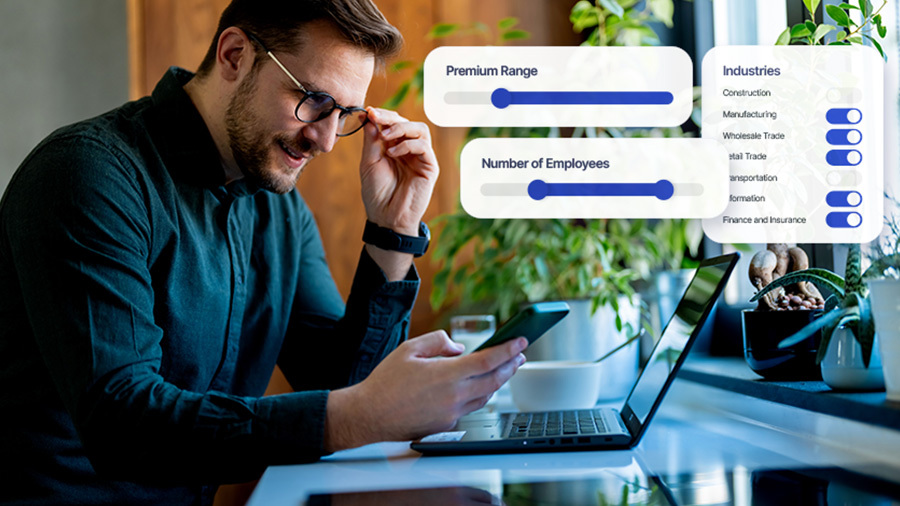Every day, TrustedChoice.com attracts thousands of insurance consumers, creating a fantastic opportunity for agents to connect with the right local customers. Matching your appetite settings to your agency’s growth philosophy is essential. Are you growing rapidly and expanding markets? Open it up! Have you found the sweet spot? Zero in your appetite and grow with the right customers.
Setting your appetite is threading the needle between opening the floodgates to customers you may not be able to serve and missing some incredible new opportunities! Let us walk you through updating your agency’s business appetite on your Advantage profile.
How to Update Your Business Appetite
- Login to your Advantage profile. If you forgot your password, you can simply reset it by clicking the Forgot Password link.
- Depending on your subscription level, you can update Personal lines, Commercial lines, and Life & Annuities. Each section has customized appetite settings.
- Select the appropriate tab, click edit at the top right corner of the page, and start making changes.
- Don’t forget to hit Save in the top right corner when you’re done.
- Repeat for each line of business you would like to add. If you find an Advantage lock icon next to an item, your subscription type doesn’t include that Line of Business.
Personal Settings
- Premiums: Filter unwanted premium levels by selecting levels you would like included in your appetite.
- Lines of Business: Add the PL Lines of Business you are interested in. It allows you to zero in on your ideal client in your sweet spot of expertise. Select all the lines of business that make sense for your agency and your carriers.
- Consumer Insurance Situations: Deciding to serve uninsured customers is complicated. Higher risk profiles are difficult to manage, but within those groups are young people, new businesses, etc., and they can also make for long-term customers.
- Carrier Appointments: List them all! Make sure everyone knows all the possibilities, and your carriers, who are also partners, list you in their carrier-specific funnels and recommendations pages.
Commercial Settings
- Premiums: Filter unwanted premium levels by selecting levels you would like included in your appetite.
- Lines of Business: Add the CL Lines of Business you are interested in. It allows you to zero in on your ideal client in your sweet spot of expertise. Select all the lines of business that make sense for your agency and your carriers.
- Consumer Insurance Situations: Deciding to serve uninsured customers is complicated. Higher risk profiles are difficult to manage, but within those groups are young people, new businesses, etc., and they can also make for long-term customers.
- Carrier Appointments: List them all! Make sure everyone knows all the possibilities, and your carriers, who are also partners, list you in their carrier-specific funnels and recommendations pages.
- Consumer Business Size: Select the business size that makes sense for your agency and your carriers. Willing to pitch all comers? Keep the appetite wide open! Not enough reward for working with solo entrepreneurs? Then simply select the business size that makes sense for you.
- Years in Business: Select the years in business you are interested in working with.
- Industries Served: Selecting industries is as easy as turning on or off certain industry types. You can narrow it further by selecting “Choose Business Types” and adding specific NAICS codes.
Life and Annuities Settings
- Lines of Business: This allows you to zero in on your ideal client in your sweet spot of expertise. Select lines of business that make sense for your agency and your carriers.
- Desired Death Benefit: Select the desired death benefit to be included in your Advantage agency profile.
- Tobacco Use: Select whether you are interested in working with customers who have used tobacco in the last 12 months.
- Willingness to Undergo a Medical Exam: Select whether you are willing to work with customers unwilling to consent to a medical exam.
- Carrier Appointments: List them all! Make sure everyone knows all the possibilities, and your carriers, who are also partners, list you in their carrier-specific funnels and recommendations pages.
Claim-it Settings
Instead of overwhelming you with tons of leads, we believe in giving you the power to choose. Whether you’re focused on a specific niche or want to explore all possibilities, we’ve got your back. We recommend keeping your options open at the beginning to get a comprehensive view of the latest referrals and then you can make well-informed decisions.
Claim-it settings operate on an individual level. Once you log into your profile, simply select the agent name you wish to edit in the Team Members tab, and you will find a matching set of appetite controls. Agency and Claim-it business appetites don’t need to match.
A few things to keep in mind
- Premium Levels: The premium levels are self-reported when a customer identifies their needs on TrustedChoice.com. Customers sometimes choose premium levels they want rather than what is realistic or, more importantly, what they need. Eliminating lower premium levels could unnecessarily reduce the number of insurance consumers choosing your agency
- Lines of Business: Eliminating whole lines of business may prevent you from acquiring a new customer with other insurance needs. Remember, ATV owners own cars and houses, too, and may love to work with just one agent
- Consumer Insurance Situations: Working with customers without existing coverage is complicated. Are new business owners not your cup of tea? Select a more established business, but don’t forget that entrepreneurs can present valuable opportunities, too.