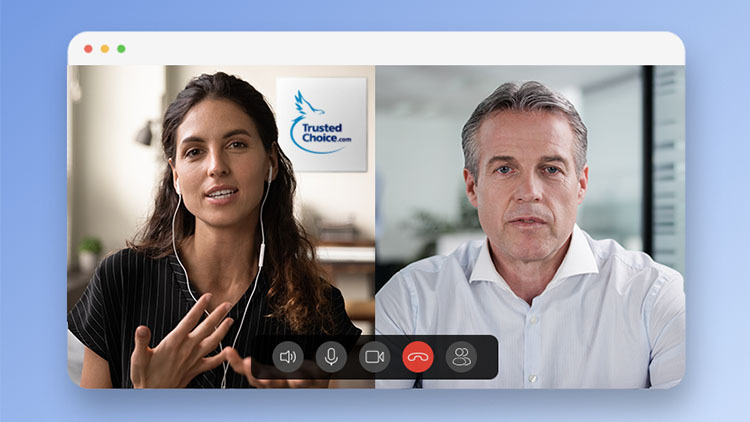Once you’ve signed your independent insurance agency up for Advantage, we don’t leave it up to you to figure out your Advantage profile and all its unique, traffic-boosting features alone. Our client success experts will schedule an hour-long walkthrough presentation to help you learn the ins and outs of your profile, how it works, and how you can optimize it to attract even more online prospects to your agency. Any question you may have about your shiny, new Advantage profile—we’ll answer.
Our 1:1 onboarding is just one of many perks that come with your Advantage subscription. Here’s everything you’ll learn when you sign up for Advantage.
Get to Know Your Advantage Profile
Your Agency Phone Number
During our in-depth onboarding, we’ll walk you through the current setup of your profile and have some of your agency information preloaded, like logos and a link to your agency site. A phone number to contact your agency is also included on your Advantage profile. You may notice this number does not align with your agency’s typical number. This is a call tracking number which allows your agency to receive calls from interested insurance prospects through TrustedChoice.com without disrupting any business moving through your agency phone line.
Your About Us Statement
We’ll walk you through your About Us statement, how to upload yours to your profile, and how you can optimize it to include insurance keywords used to boost your profile’s online standing on search engines.
Tip: While including insurance keywords in your About Us statement can boost your SEO standing, you’ll want to avoid including contact information, as that information is already available on your Advantage profile, and search engine bots could ping your profile for redundancy.
Your Business Appetite
Since your agency’s unique business appetite is one of the major driving factors behind connecting you with the right insurance prospects, we will also take you through your business appetite settings to check for accuracy, add business types you cover, and remove those you don’t. You can get very specific with your agency’s business types. For example, if your agency covers farming insurance but not soybean farming specifically, you have the option to remove that specialty.
We will also take you through the list of carriers your agency has indicated it works with. If any carriers are missing from the list, let your Client Success Specialist know, and they will have it added for you.
Your Social Media, Team Members & Access
Your Client Success Specialist will also help to add your agency’s social media links and show you how to add team members (plus their photos and titles), delete team members, or make changes to your team members list.
Tip: Larger agencies should aim to add at most 3-5 team members to their Advantage profile, though there is no limit on the number of team members you can add to your profile.
Any team member listed as Administrator has access to your Advantage profile and may make changes to it. Team members listed as Agent have access to the profile but may not make changes to it. There is no limit to the number of Administrators or Agents that can be added to your Advantage profile.
For any change you make to your profile, allow 15-20 minutes for the change to take effect.
Your Agency Reviews
Reviews, included in all subscription types from Advantage Profile SEO on up, are crucial to your Advantage profile’s online standing. Reviews must be added directly to your consumer-facing Advantage profile itself, not the backend where the rest of your agency information is stored and updated. Pre-existing reviews of your agency, like from Google, can and should be included in your Advantage profile, and your Client Success Specialist will walk you through tips on adding your reviews without being pinged by bots for redundancy.
If a consumer leaves a less than 4-star review on your Advantage profile, your agency will receive a notification via email letting you know, and this review will not be published to your profile unless approved.
Get Help with Your Advantage Profile
Finally, your Client Success Specialist will provide information on how to contact TrustedChoice.com support if you run into any issues while using or updating your Advantage profile, help you log into your profile, and reset your password if needed. If you are having any trouble accessing your account, you may reach out to support@trustedchoice.com for help.